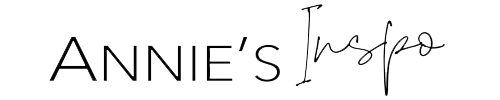Note: Some of the links below are affiliate links, so I may get a commission if you choose to use these companies. They are all services or products I personally use and love!
BLOGGING
Setup
These are all the technical bits, and best plugins and software I use on Annie’s Inspo.
 |
SiteGround: I use Siteground for my domain name. I was also able to change my email address to reflect my blog’s name ([email protected]) which looked much more professional. It also allowed me to merge my accounts with my Gmail so that I stay on top of things more easily. |
Tools
I use the tools below to help with my grammar and punctuation, design Pins for Pinterest, and schedule Pins to post on Pinterest and Instagram.
| Grammarly: Being a content creator is FUN! But errors can take the fun out of that. That’s exactly why I use Grammarly. I run all of my content through Grammarly before I publish my content. Now, Grammarly doesn’t catch everything, but it catches tons for and me and even offers suggestions to make sure my content is somewhat diverse.
This post was proofread by Grammarly |
 |
Canva: I use Canva almost every day to create Pins on Pinterest. There are two options available 1. Free, or 2. Paid. The paid version will offer WAYYYY more than the free version. The free version is great, but when you’re on a roll and creating pins back to back, you don’t really feel like hitting that paywall again. It might be worth it just to get the paid version. But make sure you weigh your options. |
| Tailwind: I use Tailwind every 2 or 3 days. If you are tired of pinning manually, try Tailwind. It’s the perfect scheduler to set up your pin strategy and make the most of your time and get optimum results from Pinterest. Try it for free for the first month, and get a $15 free credit for your second month! |
If you have a question about any of the things I mentioned here, please contact me by sending me a message here. I’d love to hear from you!
FOLLOW ME ON INSTAGRAM
@anniesinspo / #anniesinspo