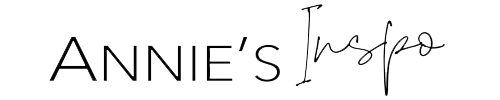10 Best Tips: How To Sell on eBay for Beginners
Selling on eBay – Tips For Beginners
Thinking about selling on eBay? Not sure where to start? Well, one thing’s for sure, you’re in the right spot! I’m gonna give you the 10 best tips to sell on eBay for beginners step by step.
Before I get into my schpiel about what’s worked for me as a beginner selling on eBay, I’ll tell you why I started selling on eBay. Personally, I thought eBay was dead just because I didn’t use it. My husband inspired me because he had $1,000 in sales in just two weeks as a beginner! I couldn’t believe it! He sold items from his closest, nothing was new with tags and he wasn’t even trying very hard. He just listed, and got sales… and FAST!
This post contains affiliate links, which means I may receive a small commission, at no cost to you, if you make a purchase through a link.
When I first started selling on eBay, I wanted to sell new items. I bought clearance items and sold them at market value with a business model that actually worked for me. I learned how to sell on eBay and make money.
Selling on eBay has been great! But that is not the only platform I sell on to earn money. Last year I earned over $12,000 reselling on Amazon as a beginner!
What inspired me to start selling on Amazon was a Free 7-Day email from ‘The Selling Family.‘ It was so motivating and inspiring! I didn’t have much money to start with, but the little I did put into it definitely paid off!
If you think this is something you’d be interested in, make sure to get your FREE Amazon FBA Starter Course to make sure this is the right fit for you.
What business model to use as a beginner?
A pretty simple one actually… buy returnable items. Whatever doesn’t sell within the return period, goes back to the store. Usually, the return period for most of the items I buy is 30-days.
Why did I use this model? Because I didn’t want to spend money on an item that I’d likely be stuck with and couldn’t sell. And, I didn’t want to take a financial hit.
No refunds. Nope, I did not allow returns when I first started selling on eBay. When I first started selling on eBay, I was in business to make money. Period.
My business model has evolved, but as a beginner testing the waters, this worked great for me.
There are tons of eBay sellers that have different business models that work great for them. Take Rob for example.
Rob is a MASTER flipper and earns over $130,000 by flipping items from Flea Markets and thrift stores PART-TIME!
Rob created a Flea Market Flipper Free Workshop to turn your passion for visiting thrift stores, yard sales, & flea markets into a profitable reselling business – in as little as 14 days.
Definitely check it out here if you think this would be something cool to do.
Now, let’s get to it!
1. Sign Up for an eBay Account
First, you’ll need to sign up for an eBay account here. You will need to verify your email address and you’re good to go for buying and selling on eBay.
Most importantly, there are no fees associated with creating an eBay account! It’s free.
Note: There are a ton of scammers on eBay. When I first started listing items, I received offers and bids from fake accounts asking me to call them directly to work outside of eBay. THIS IS SPAM. Only work through the eBay platform when dealing with customers.
2. Register with PayPal
The most important thing about selling on eBay, is getting paid!
The most common and easiest way to get paid through eBay is PayPal. When you are creating a listing, you can select PayPal as a payment method and include your email address associated with your PayPal account in the payment options.
Signing up for PayPal is free. You can sign up here.
When you create a seller account, you’ll need to add a payment method to pay for any eBay selling fees, eBay Money Back Guarantee reimbursements, subscriptions, and other supplemental service fees. You can choose PayPal, direct debit, or credit card as your payment method.
One of the things I hate most is fees because they always seem to rack up. I don’t mind PayPal fees, because really it’s a convenience fee which is generally very inexpensive.
When you sell items on eBay, PayPal fees are 2.9% + $0.30 per transaction. You can learn more information on PayPal fees here.
3. Do Research
If you haven’t done so already, download the eBay app.
The eBay app is extremely helpful while sourcing. Using the app, you can research when and how much the same or similar product sold for.
For instance, I bought a Kate Spade Wedding Clutch for $100 but it was listed on eBay from other sellers ranging from $400 – $600. Based on this research, I listed the item as a 7-day Auction for $350 and set the Buy it Now price for $455 and someone bought it on the 4th day of it being listed. This was one of my biggest flips on eBay!
How to Sell on eBay Successfully
How to search for recently *SOLD* items on eBay:
- Search the item on eBay
- Set your filter to “Sold Items”
- Set your Condition to “New” (Mine products are usually new items but you can search *used* too.)
- This should give you a complete view of how much an item sold for.
A screenshot is below for your reference.
4. Take High-Quality Pictures
I can’t stress enough how important pictures are when posting an item for sale. Whatever your standard is for quality images, multiply it by 5 and make that your new standard.
A photo can make or break your sale. eBay allows up to 12 photos of an individual item for free. if there are any flaws, be sure to point it out in your photos and add the defect under your description. You want to be as transparent as possible with your customers to ensure they’ll give you a good rating.
Here is a great article that goes in-depth for quality photos on eBay.
5. eBay Selling Fees
Remember what I said in #2? Yes, I hate selling fees! But I don’t mind when my profit numbers are still reasonable.
eBay charges two main types of selling fees, 1) an insertion fee when you create a listing, and 2) a final value fee when your item sells. When you sale an item, eBay will take 10% of the sale cost, and if you use PayPal, there’s an additional 2% fee for processing payment.
But, GUESS WHAT!?!? There are ways to avoid Selling Fees! Yes, I said it! You can avoid selling fees by accepting the eBay Promotional Offers on your ‘My eBay page’.
6. List your Item as “Buy it Now” or “Auction”
a. Select ‘Sell’ at the top of any eBay page or go to ‘Sell your item’.
b. Create a listing for the item you’d like to sell.
c. Confirm your details and add an automatic payment method for any eBay fees.
Listing your items at the right price will help them sell. Learn how best to price your item in auction-style or Buy It Now listings. I use Excel to make sure I am pricing my items where I’ll make at least $5 profit. I’ll also check other platforms (Amazon, eBay, Mercari) to see if I’m listing at a competitive price.
When you’re listing your item/s, you’ll always have two options 1) Buy it Now or 2) Auction. What most new eBay sellers don’t realize is that the time of day when listing, matters.
The best day of the week to list products for sale, are Sunday evenings.
Beware of Auction and Reserve Pricing! I learned this the hard way.
For instance, I bought a Calpak suitcase for resale at $63.60 and listed it on auction for $75, set the reserve price at $100. The reserve fee was $21, eBay fees were $10, I bought a box large enough for the suitcase to fit in, that was $5.00. That left me with a whopping profit of $.40. Needless to say, I was VERY humble after that sale.
7. Set Your Listing Price
To be safe, I usually jump back up to #3 ‘Do Research’ before setting a list price. By the time you’re ready to list, it’s possible the market value on that item you’re trying to list has gone up or down. Make sure to be competitive.
Make sure your listing is in the proper category. You could have one wrong word and your listing may not show up. Make sure to be as descriptive as possible.
Be sure to give your listing the best possible title.
Before you title your listing, think about the words you would search for, e.g. “antique victrola record player” or “Girl’s Carter’s Sweatpants, size 7.” State what it is in few words, but give enough information in the title. This part is straight forward.
I almost ALWAYS set a lower price to win sales, but ONLY if it makes sense with my profit numbers.
8. Shipping Options
First, did you know you can order free shipping boxes from USPS for free? Here is a direct link to order USPS Free Shipping boxes.
When setting up your shipping options you’ll need to consider shipping costs which costs can vary tremendously. Like whether the buyer lives in Alaska and the shipping costs are $15.00, but you’ve only allocated $3.20 for the free shipping you’ve offered.
You have two options you can offer buyers: 1) Free shipping 2) Shipping Fee. It is more likely your listing sell faster with free shipping but most sellers add the shipping into the cost of the product.
9. Avoid Listing Fees
The first of each month is very exciting for me! eBay resets the listing cycle to List 50 items for free! And anytime you see a listing offer, be sure to accept it ASAP! This will save you money.
It will look something like this.
10. List your Item
Wait!
Before you hit that ‘List’ button, make sure you select “Preview Listing”. You want to make sure:
- there are $0 listing fees,
- pictures of the items display as you intend, and
- double-check to make sure you have the right selling price.
Once you’ve double-checked, you’re good to go!
I hope you’ve enjoyed these 10 best tips that will allow you to sell on eBay successfully!
If you’re interested in other side hustle ideas, check out How To Sell on Amazon FBA For Beginners.